Advertisemen
How to Suggest All Facebook Friends In One Click 2015
Hello fans, Today we are sharing with you something new which is How to Suggest All Facebook Friends In One Click also full working trick. Facebook is most popular social site which give a best path to connect more than five thousand friends, Its great social site here we can add high amount of fans, This social site people using for tow propose first is making fans and second for there business pages, So people searching How to Increase Facebook Friends fast and also best way to increase Facebook page likes. Here i am giving you a something different way for increase you fb fans.
Increase Facebook Friends by Suggest to Another many Account
If you need more fans for your business or if you wanna more likes for your text update or your photo update than you must need more fans in your fb fans list, If you have more fans it will help to increase you blog traffic and likes, Using this trick you can suggest you friends for suggestion. Means you can ask to your fans for suggest, Using this may be get more request,
Don't Miss - How to Mention All Facebook Friends in One Click 2014
Suggest All Facebook Friends Using One Click 2014
We are sharing with you this method for both most popular browser Google Chrome and Firefox, You can use any of these, Both are working and we tested, In both tutorial are work with some extension Tempermonkey Extension for Google Chrome and Greese Monkey Mozilla Firefox, After this just install related scripts and do it ok follow me.
You May Like - Facebook Page Name Tricks 2014
Suggest All Facebook Friends In One Click in Google Chrome
First Of All You Need Three Things.
If you are using Google Chrome Than Follow This.
Now Open your Google Browser.
Now Install Tempermonkey Extension.
Now install this Autosuggest Scrip.
Restart Browser and Login you Facebook account.
Now Go any friends Timeline and Click on Timeline > Suggestion
Just search all friends and click onTempermonkey Extension. and done.
Suggest All Facebook Friends In One Click in Google Chrome
If you are using Mozilla Firefox than follow us.First you must open you Mozilla Firefox.
Now simply open install Greese Monkey Extension.
Now just install Autosuggest Scrip.
Now Restart your Browser and login your fb account.
Now Go any friends Timeline and Click on Timeline > Suggestion
Final words
We wanna inform you that these all scripts and codes are updated time to time, May be some day after it will not work, We will trying to update it time to time but please if these both method are not working than please comment below for inform us, We will cure that. If you know something new latest codes you can suggest us, Thanks for visit

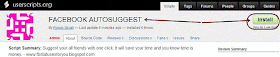

Add Comments